|
Download File...
To download the selected file, click on the  button below. button below.
If the file is labelled as an 'External Link' this will link you to a page on an external web site.
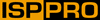 |
ISP-PRO Demo Application |
| Software |
Equinox Technologies |
14/03/2007 |
1.20 |
 Compressed File (*.zip) Compressed File (*.zip) |
1.3 MB |
| ISP-PRO Demo is a demonstration version of the Equinox ISP-PRO utility. It has been developed in order to show the basic operations of programming up to 8 virtual Target Systems simultaneously. |
| ISPPRO_Demo.zip |
 |
| |
|
|
| |
Overview
ISP-PRO Demo is a demonstration version of the Equinox ISP-PRO utility. It has been developed in order to show the basic operations of programming up to 8 virtual Target Systems simultaneously.
Installation instructions:
- Instructions Unzip the *.exe install file
- Run the *.exe install file--> This will install the ISP-PRO demo software
Running the ISP-PRO Demo application
- Once the software is installed, select Start -> Programs -> Equinox -> ISP-PRO Demo --> the ISP-PRO demo software will launch
- Click the [Demo Rack] icon on the top icon bar
- Check the radio button next to each channel which you wish to enable
- Click the [OK] button
- Click the [Start Auto] icon on the top icon bar
- The selected programming channels will then start to program a virtual Target System.
- Click the 'Demo Rack' icon on the top icon bar again and you can now simulate disconnecting a Target System once the programming cycle has finished.
- If you select the option 'Introduce random errors' this will cause each channnel to randomly fail.
|
| |
Please note:
If you are currently logged in to your Equinox Account, you can view your Customer Home Page by clicking on the 'My Account' link at the top of the browser window.
|