|
|
|
 |
EDS Development Mode |
|
|

‘EDS - Development Mode’
This is a simple yet powerful ‘development interface’ supporting generation of ‘programming projects’ and interactive testing of the target device programming under PC control.
Click HERE to view the 'EDS - Development Mode' Overview page
|
 |
ISPPRO Production ISP Monitoring Application |
|
|

‘Production ISP Monitoring Application’
Controls up 32 programmers from a single PC.
Comprehensive data-logging of all programming operations.
Click HERE to view the 'Production ISP Monitoring Application'
|
 |
Console EDS |
|
|
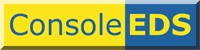
‘Console Application’
Supports both low-level and high-level control from any customer Windows application by shelling to a console application.
Click HERE to view the 'Console EDS' Overview page
|
 |
ActiveX Control |
|
|

‘ActiveX control’
Supports direct control of the programmer from any customer Windows application via an ‘Equinox Library’ of functions.
Click HERE or on the Logo to view the 'ActiveX' Overview page
|
 |
ASCII Text Mode |
|
|
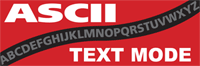
‘ASCII Text Communications (Serial Protocol)’
This simple ASCII protocol can be used to control the programmer from a PC or any other control system eg. PLC.
Click HERE to view 'ASCII Text Communications' Overview page
|
 |
Standalone Mode |
|
|
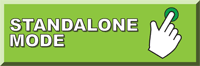
‘Standalone - Operator Start mode’
An operator can manually commence a programming operation via either the START push-button or a Remote Keypad.
|
 |
Standalone Fixture Jig / Lid Switch Mode |
|
|
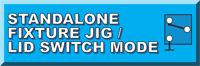
‘Standalone - Fixture Jig / Lid Switch mode’
Closing of the programming fixture lid triggers the execution of a programming project. (can be standalone or PC controlled)
|
 |
Standalone Taget Sensing |
|
|
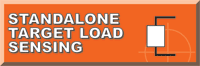
'Standalone - Target Load Sensing'
Senses the presence of a target connection.
|
 |
4-WIRE Remote System Control of Equinox programmers (ATE Interface Port) |
|
|

This overiew page describes how to control an Equinox ISP programmer from a Remote System using the 4-wire TTL ‘Remote Control / ATE Interface’ port.
Click HERE to view the '4-WIRE Remote Sytem Control' Overview page
|
| |